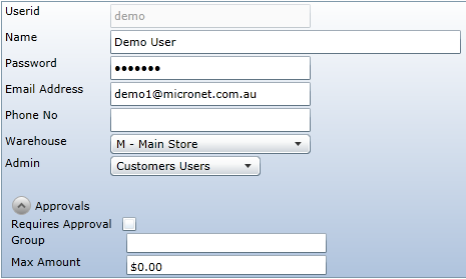
MOO has the ability to assign levels of approval for orders by value. For example:
|
USER1 |
Grp1 |
$100.00 |
Must get Approval = Yes |
|
USER2 |
Grp1 |
$1,000.00 |
|
|
USER3 |
Grp1 |
$10,000.00 |
|
User1 places an order for $100.00 - the order will process without further approval.
User1 places an order for $500.00 - User 2 will be notified that an order requires approval.
User1 places an order for $2,000.00 - User 2 will be notified that an order requires approval.
You can enter these details when you are creating a new MOO user, or you can change them for an existing user.
To maintain user approvals:
MOO displays additional fields on the Admin screen.
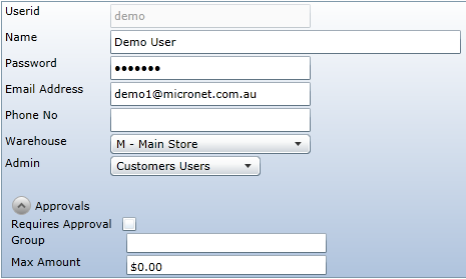
|
|
Field |
Value |
|
|
Requires Approval |
Check this box if this user requires approval for their orders. Leave it unchecked if they don't require approval. |
|
|
Group |
Enter the name of the user's group. |
|
|
Max Amount |
Enter the maximum value of orders the user can place without approval. Orders greater than this value will require approval. |